Hello,
Hope you’re doing great!
I just finished re-launching PODtomatic a few days ago. I’m glad to see that many people have joined so far. I hope all newcomers will get their first sale soon :)
After the re-launch, I’ve been checking the Order Stats in PODtomatic very often. I’m expecting to see the new members get their first sale soon.
However, no one has gotten a sale yet (they just started uploading products a few days ago, and we’re in the slow season).
I’ve noticed that the people getting sales recently are mostly those who started many months ago.
Let me show you some order stats inside PODtomatic AI:
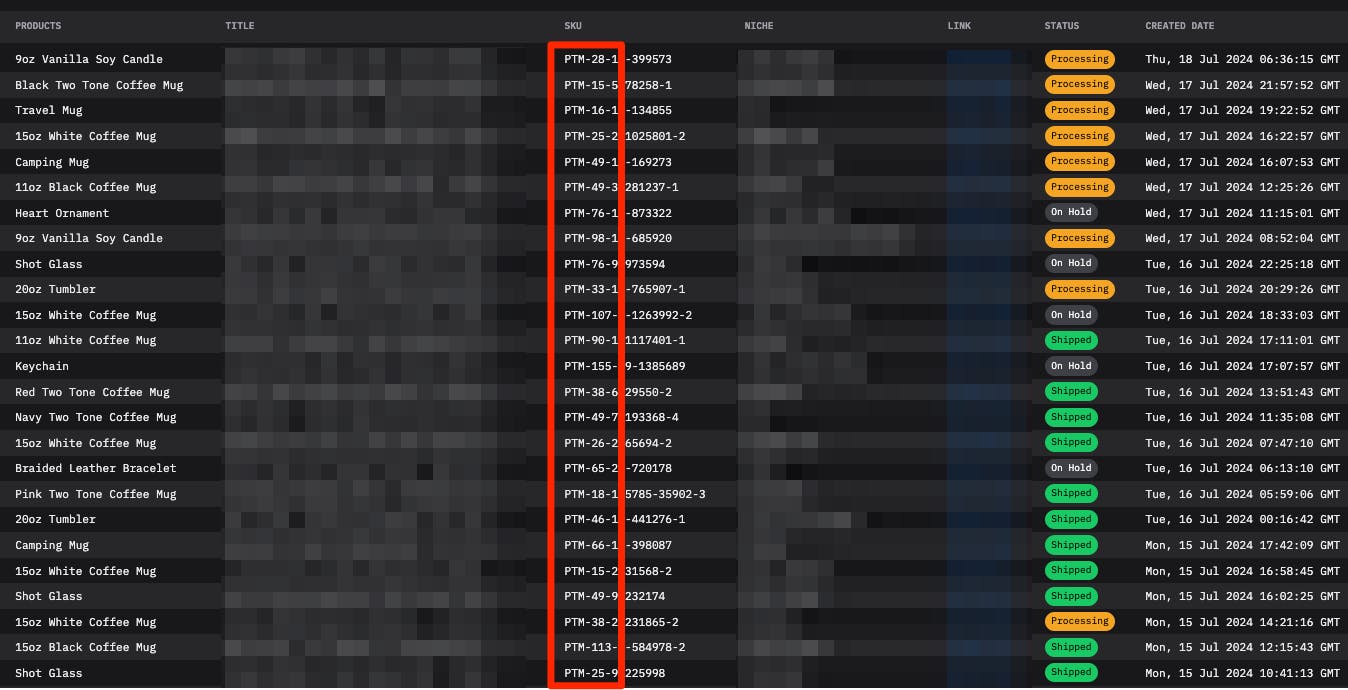
Look at the SKU. The number after “PTM-” is the member ID of our user.
You can see that most orders are from accounts with member IDs under 100.
(Member ID 49 has gotten 4 orders in the past 3 days. That’s very cool!)
Not many orders are from member IDs over 100 yet.
So it’s worth noting that time and the number of products are crucial factors in this business.
If you upload many products and stay in the Amazon market longer than others, you will likely make more sales.
Anyway, I’m confident that newcomers will get their first order soon, even in this slow season.
Additionally, I talked to many people, both old and new to PODtomatic, and found that two things will determine if your account gets sales or not:
- Product Status
- Buy Box
Product Status means whether your products are available to sell or not.
When I relaunched PODtomatic and helped many people set up their accounts, I found that many people often have two main issues causing their products to be unavailable to sell:
- Unverified Business Address
- No GTIN Exemption
Many people haven’t verified the address in their Amazon account.
If they don’t verify the address, their products will show as “Currently Unavailable,” and no one can buy them.
There were many people from V1 who didn’t make sales because of this reason, even though they had thousands of products in their accounts.* I’m very sad about this…*
When I set up the Amazon Seller account for my wife, I understood why many people have this problem.
There is no notification about this from Amazon…
No email, no notification in the Seller Dashboard, nothing.
Who would know this?
I had to go to the Account Info page in Amazon, check the business address, and then I saw the notification from Amazon requiring me to verify the address…
I just added this to the PODtomatic Getting Started Guide so people won’t miss this process.
The second reason people don’t make any sales is that they haven’t applied for the GTIN Exemption.
Most new accounts fail to do this because they don’t know it needs to be done.
If we list a product in any category that requires a GTIN Exemption but don’t apply, our products will show as “Currently Unavailable.”
Again, no notice from Amazon. We just need to check if our products are available to sell.
This has to be done from the start because it won’t affect the old products you uploaded.
If the products were uploaded before you applied for the GTIN Exemption, they will show as “Currently Unavailable” forever.
Amazon will only allow the new products uploaded after you applied for the GTIN Exemption to sell.
We can’t fix the old products, unfortunately (or maybe we can, but I don’t know how yet).
I just talked to a few people who noticed this as well. One person has over 30,000 products in his account but hasn’t made any sales. When I checked his account, I found all of them were unavailable to sell.
So, when you start uploading products to your Amazon account, make sure they can sell and don’t show “Currently Unavailable.”
Buy Box is another crucial factor that will determine if you will make many sales or not.
No Buy Box = Very Few Sales
Buy Box = A Lot More Sales
From what I know, Amazon gives the Buy Box to accounts that have some sales and have been on Amazon for a while.
But recently, I’ve been confused and found that this isn’t always true.
- The new account I created for my wife had the Buy Box right from the start.
- My CTO also got his new account a few months ago and got the Buy Box right from the start.
Yeah, both of our new accounts got the Buy Box from the start.
But I talked to two people who have been using PODtomatic for a long time but have gotten few sales.
Neither of them got the Buy Box.
One person even has a brand registry for his Amazon account but hasn’t gotten the Buy Box yet.
Their accounts are old and have some sales stats already.
I’m not sure why Amazon doesn’t give them the Buy Box.
It seems like many people have the same problem too.
But it’s the top thing we need to have if we want to make many sales.
So, if you start selling or have been selling on Amazon for a while, make sure your products are available to sell and have the Buy Box.
If your products don’t have these two crucial things, it’s quite difficult to make many sales.
That’s what I’ve learned in the past few weeks from my people.
Hope it will be useful for you.
Talk soon,
—Bank K.

P.S. I actually wanted to write about how to boost sales this Q3 but ended up writing about this stuff I just learned.
It’s quite long already, so I’ll write about this trick in the following email next week :)
Stay tuned!