Hello,
I recently ran an experiment.
A few weeks back, we integrated Shopify with PODtomatic, and now I have a ton of products uploaded to my Shopify store.
I’ve set up smart collections, so these products are organized just right.
The main goal? To get free traffic from people searching for things like “Engineer Mug” or “Nurse Bracelet” to these collection pages.
But I know it takes time for those collection pages to rank on Google.
So, I decided to post these products on my Facebook page and Instagram account to boost visibility.
I’m not relying solely on search traffic. I wanted to see if we could also get free traffic from social media.
These Facebook and Instagram accounts are older, with about 200 followers each, so I figured I could give it a shot.
I created three posts daily for three different products on both platforms. Each post included hashtags related to the product niche because I know relying only on followers isn’t enough. Hashtags can help.
Here are the results:
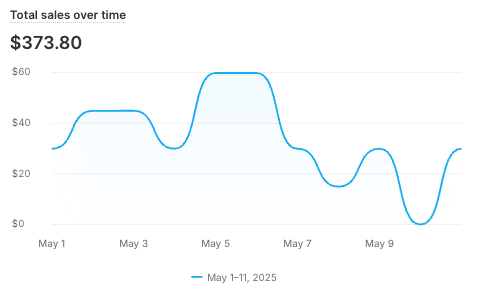
In the last ten days, I made 25 sales, totaling around $373.80.
That’s about 2 orders a day. The average order cost was around $10, giving me approximately** $123.80 in profit.**
Not bad, right? I hardly did anything for this store. Just let PODtomatic upload products and drive some free traffic from my small Facebook and Instagram accounts.
I didn’t spend much time creating and posting content either.
I know managing social media can be tough, so I made my own tool to help.
It’s a social media scheduling tool, designed just how I wanted it.
Usually, when posting products on social media, you have to:
- Write the post text
- Prepare product images
- Post manually or schedule it
I used to do this myself, but I realized it took too much time, even with a scheduling tool.
It didn’t make sense to do it manually when I already had product info on my website.
I didn’t want to copy and paste all the product details into the scheduling tool.
I just wanted to copy and paste the product URLs and let the tool handle the rest.
With my tool,** I simply copy/paste the product URLs, and it does the work for me:**
- Pulls all product information from the URL
- Gets product image URLs for the post
- Writes post text using the product info
- Creates new posts automatically
I just have to check the posts and tweak any text or images I want. Then I hit approve, and the tool schedules everything for me.
I can schedule 20-30 posts in just 5 minutes.
I usually post 3 times a day, so that’s 90 posts a month. It only takes me 15 minutes to prep the posts for the whole month.
This store is slowly growing automatically, getting free traffic from search engines and social media, thanks to my tool posting new content every day.
If you want to use my tool to do the same, check out lzyPost.com.
(I’m offering a 50% off promo for the yearly plan during the pre-launch.)
lzyPost is the social media scheduler designed for store owners to post products quickly and easily - just like the name says.
If you have your own Shopify store with a Facebook page or Instagram, don’t let them sit abandoned. Post products to those accounts, and you’ll get some free traffic.
Don’t wait. Try it free for 7 days.
Alright, that’s another way to get passive sales from your Shopify store.
I’ll get back to work and update you later.
Talk soon,
—Bank K.
